 |
CANpie FD
CAN programming interface environment - Version 3.08
|
 |
CANpie FD
CAN programming interface environment - Version 3.08
|
CAN is based on a broadcast communication mechanism. This broadcast communication is achieved by using a message oriented transmission protocol. These messages are identified by using a message identifier. The message identifier has to be unique within the whole network and it defines not only the content but also the priority of the message.
The CAN data link layer comprises two protocols: Classical CAN introduced in 1986 and CAN FD introduced in 2012. The protocols are internationally standardized in ISO 11898-1:2015. Both protocols support base frames (11-bit CAN-ID) and extended frames (29-bit CAN-ID), leading to four message frame formats:
The Classical CAN protocol uses one bit-rate in the arbitration and the data phase. The transmission speed is limited to 1 Mbit/s. The payload (i.e. the data field) is limited to 8 byte. The following picture shows a Classic CAN frame with an 11-bit CAN-ID.
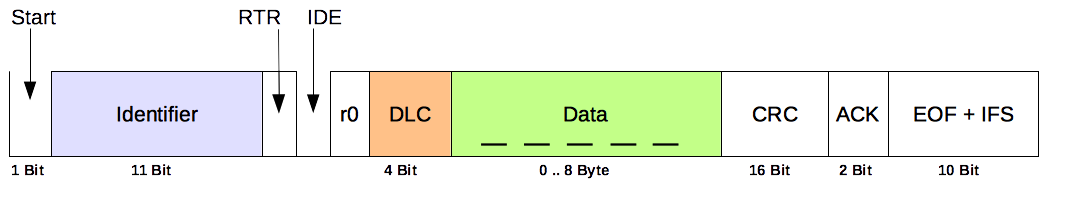
The CAN FD protocol allows payloads up to 64 byte. Additionally, it supports an optional second bit-rate for the data-phase (field BRS). The following picture shows a CAN FD frame with an 11-bit CAN-ID.
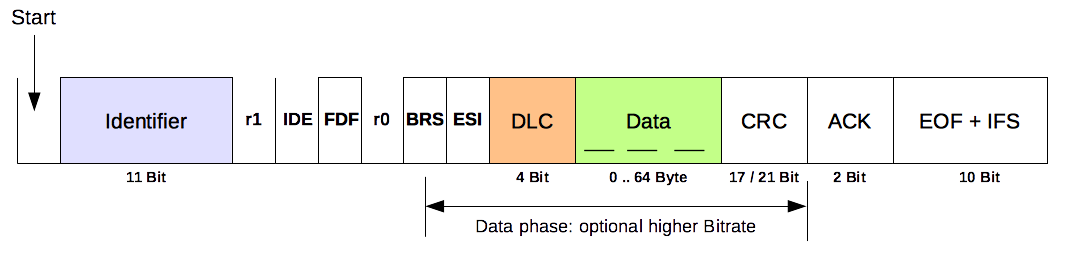
| canpie.h | CANpie FD definitions |
| cp_core.h | CANpie FD core functions |
| cp_fifo.h | CANpie FD FIFO functions |
| cp_msg.h | CANpie FD message access functions |
The CANpie FD API provides classes for manipulation of CAN frames and passing these frames via a socket interface (QCanSocket) between applications.
The classes are using the Qt Library and have the prefix QCan. The following table gives an overview.
| QCanFrame | Class defining a CAN data frame or error frame |
| QCanInterface | Class defining a physical CAN interface |
| QCanNetwork | Class defining a CAN network |
| QCanNetworkSettings | Access parameters of QCanNetwork |
| QCanPlugin | Class for a CAN plugin, used by the QCanServer |
| QCanServer | CANpie server class, managing multiple CAN networks |
| QCanServerSettings | Access parameters of QCanServer |
| QCanSocket | Class defining a CAN socket, which connects to a QCanNetwork |
| QCanSocketCpFD | CANpie FD interface for QCanSocket class |
| QCanSocketDialog | Dialog for QCanSocket class |
| QCanTimeStamp | Time-stamp with a resolution of 1 nanosecond. |